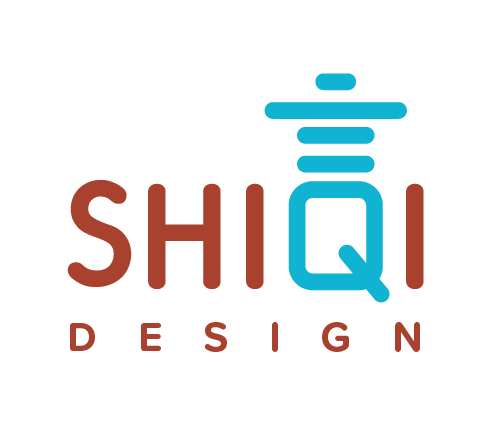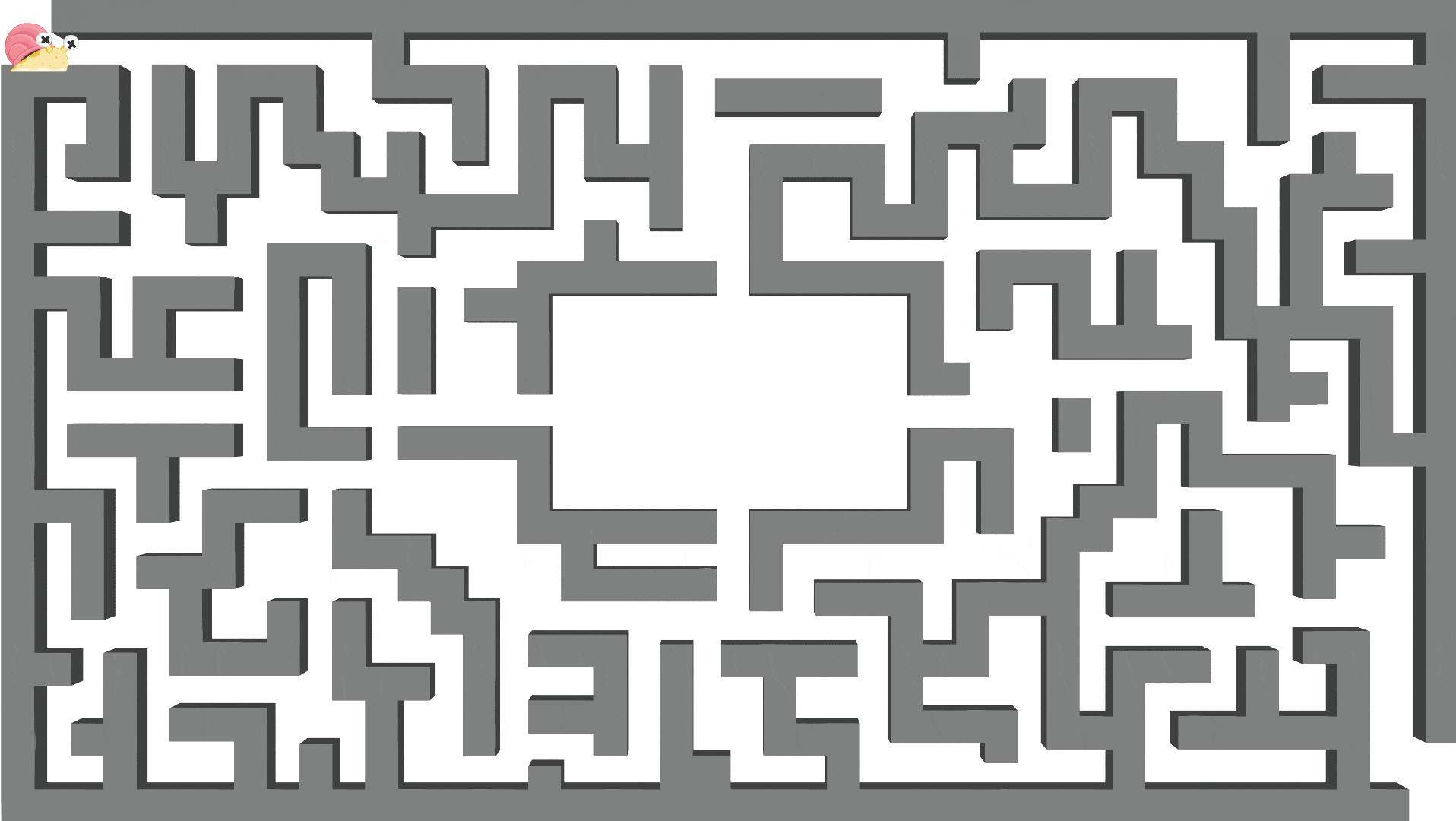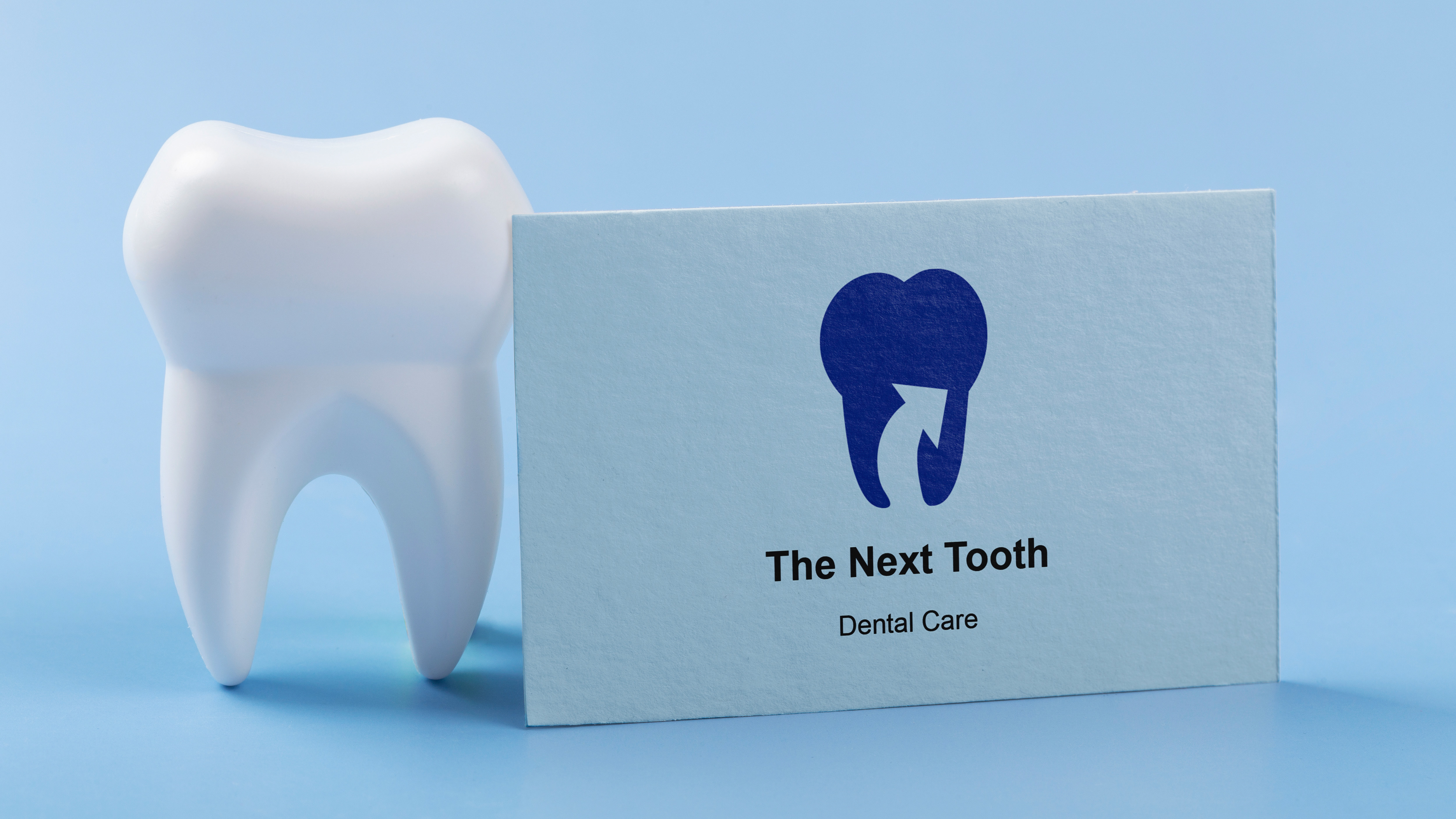The Mapping Project Brief encourages individuals to create customized maps that capture various journeys, experiences, and personal stories. These maps, which can be intimate or all-encompassing, serve as visual records of both mental and physical meanderings. By leveraging digital mapping tools, participants can transform everyday events or significant life moments into visually engaging maps documenting their journeys. This project aims to inspire self-expression, reflection, and a deeper understanding of one's experiences through the creative medium of mapping.
As a graphic designer working on the mapping project, I conducted targeted research to create a digital map. I analyzed some examples of digital maps, drawing inspiration from their visual styles and techniques to inform my map's design. Additionally, I find my middle school's map to ensure the accuracy and relevance of my map's content. This research helped me choose the most suitable tools, refine my design approach, and incorporate accurate data, ultimately enhancing my map's visual appeal, functionality, and usefulness.
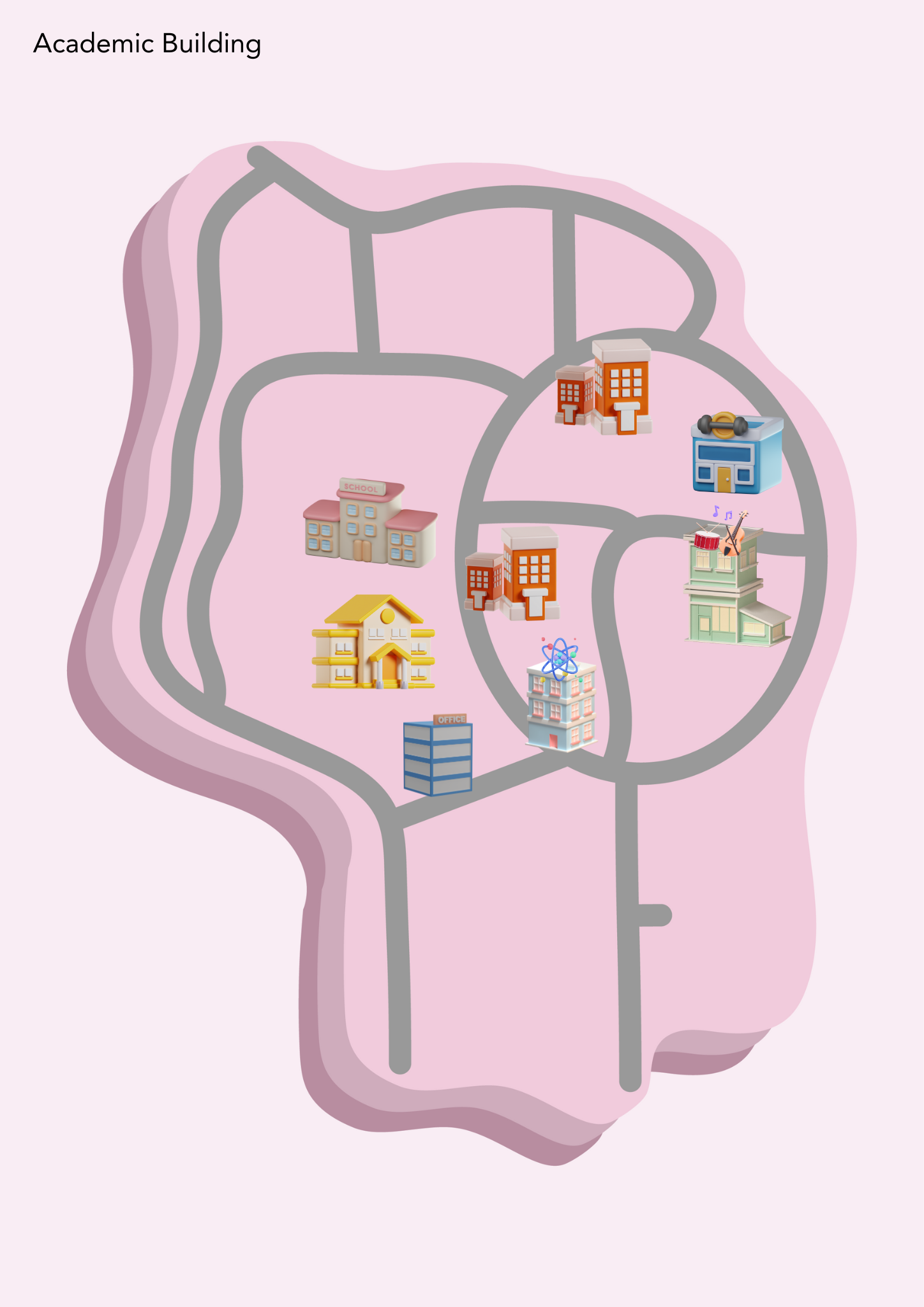
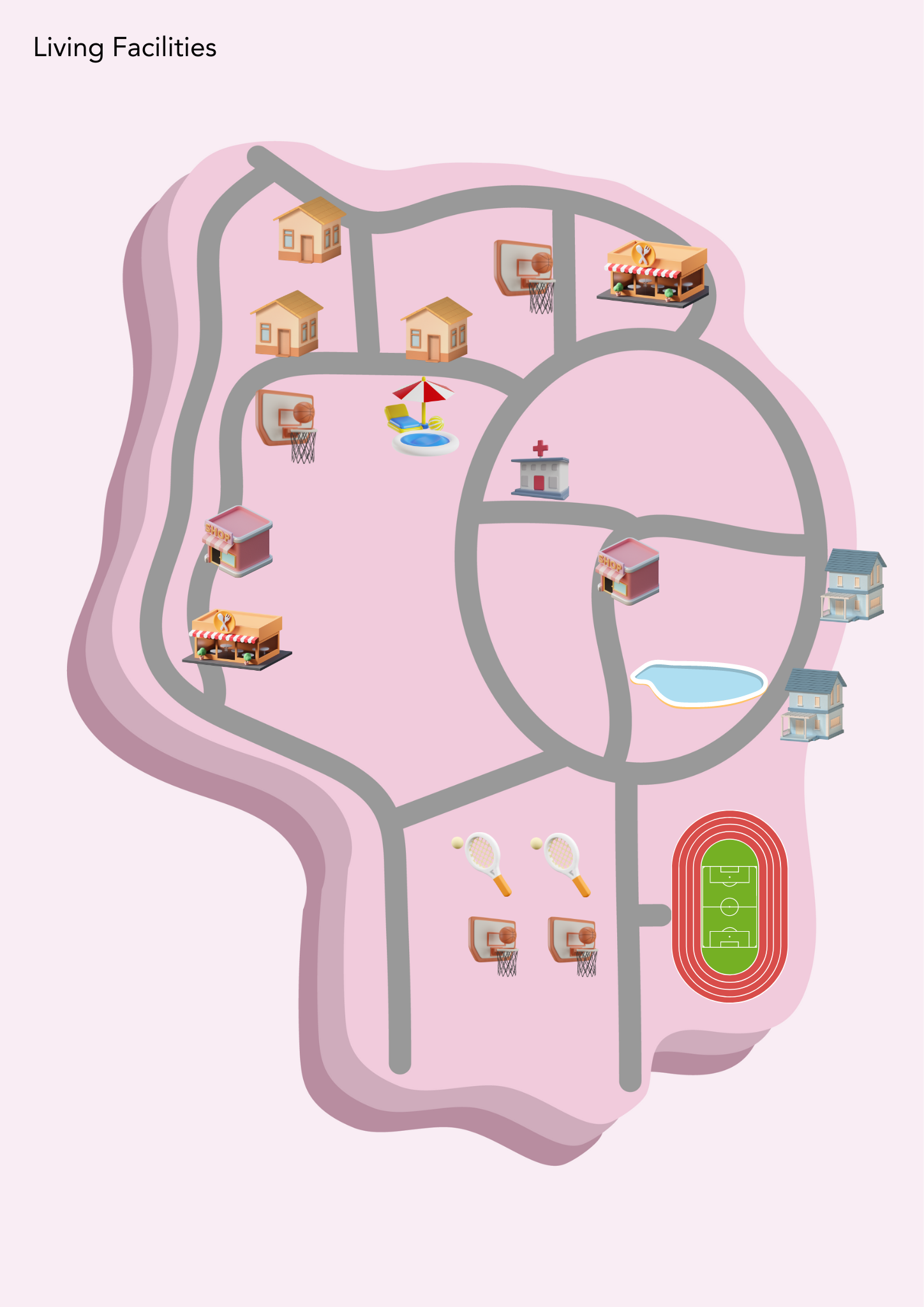
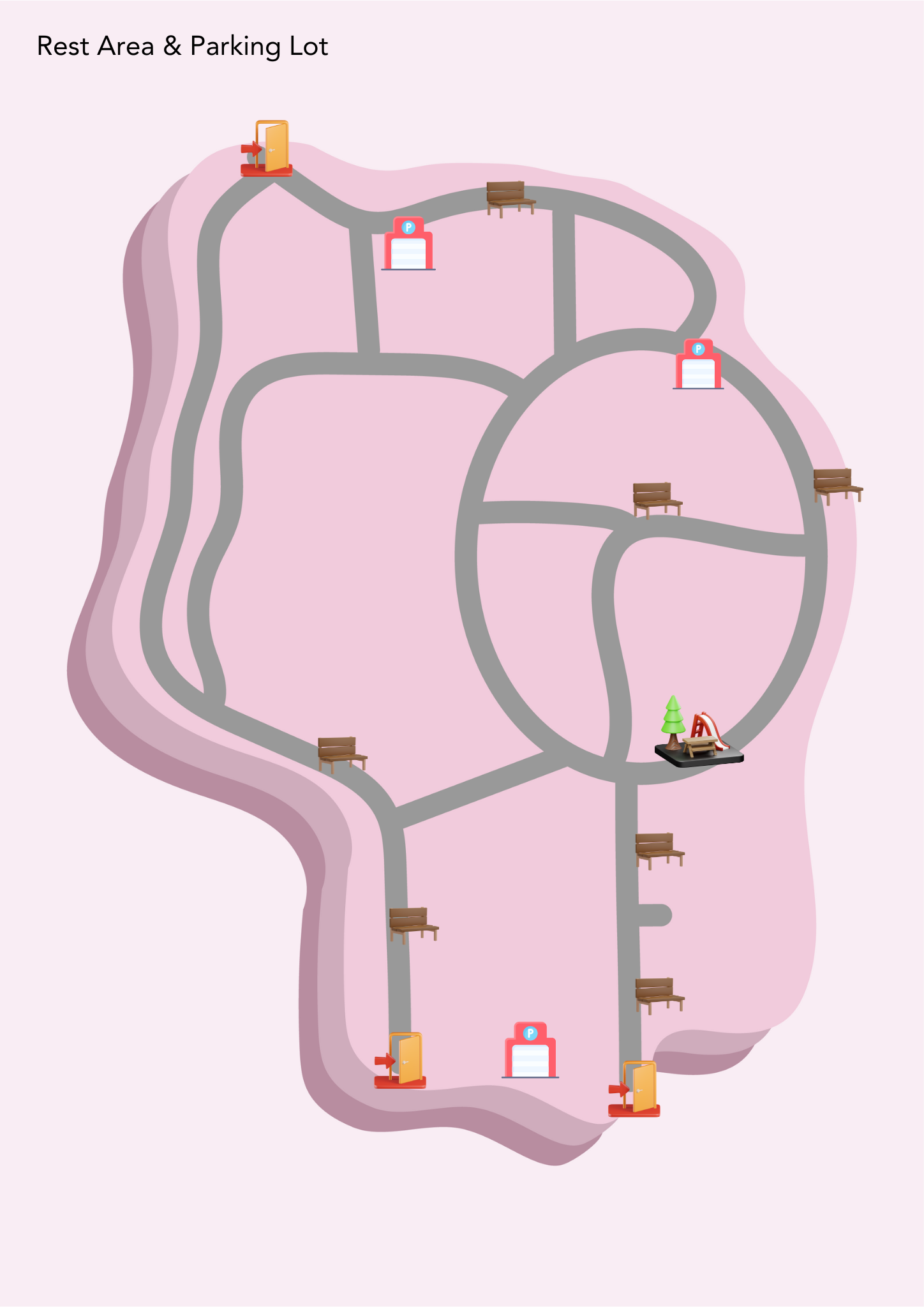
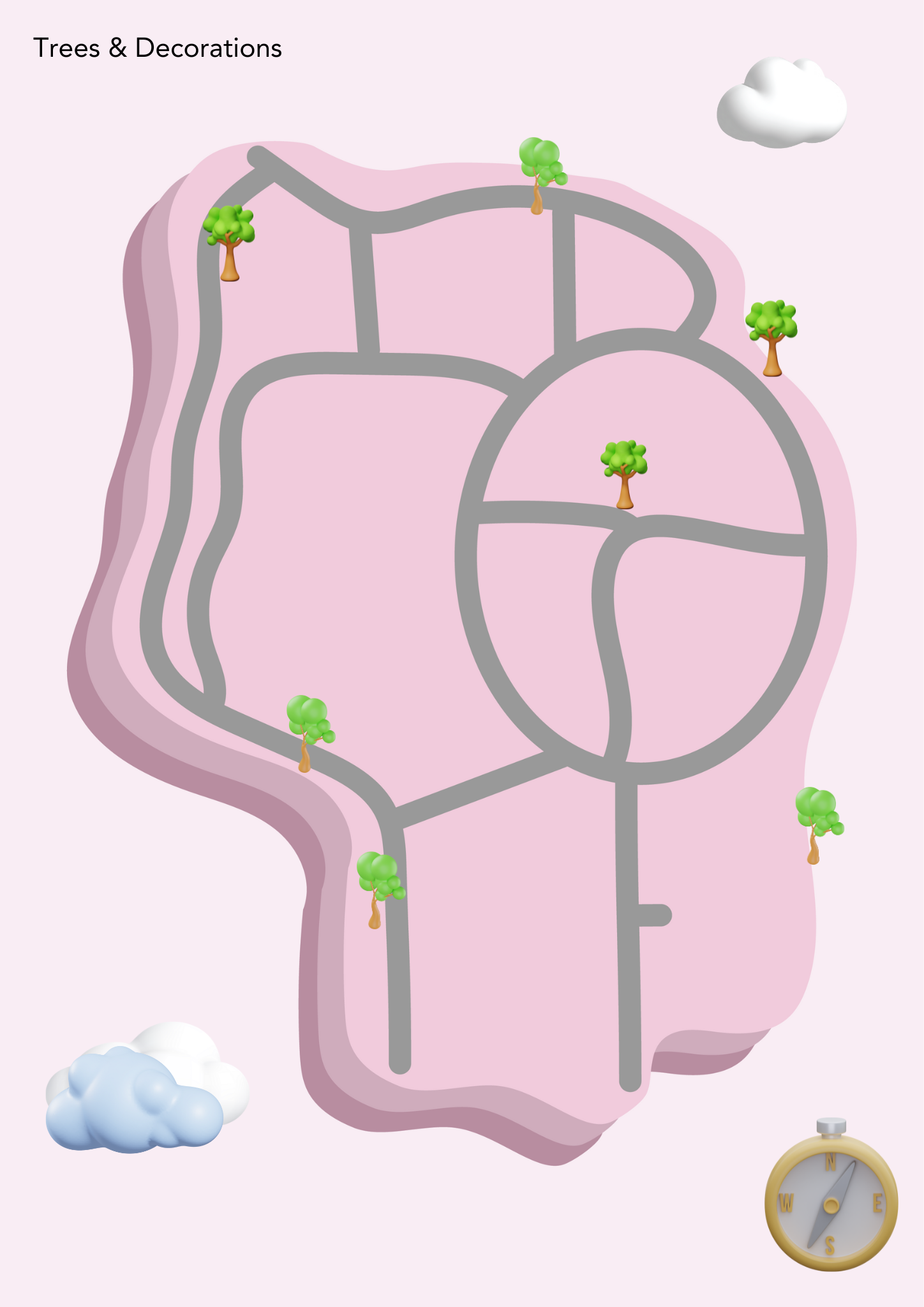
For my basic map, I chose the middle school as the subject because it holds a special place in my heart, representing a significant and memorable period in my life. I decided to use a cute logo style for the map to evoke feelings of nostalgia and playfulness, reflecting the innocence and joy of my middle school years. This artistic approach personalizes the map and makes it visually engaging and relatable for others who may share similar experiences.
I did employ metaphor in my design, using cute logos to symbolize the various aspects of middle school life. In my map, I employed the metaphor of the lake in the school to represent a focal point where students gathered, bonded, and shared experiences. The lake is a significant landmark in my middle school.
I used Adobe Illustrator and Canva to bring my concept to life for my map project. I chose Illustrator for the basic map. It allows me to create precise, scalable, and editable graphics that perfectly represent the layout of my middle school. And I used Canva for designing the cute logos because it offers a vast library of pre-designed elements in various styles, making it easy to find and customize the perfect logos to match my concept. By combining Illustrator's advanced design features with Canvas's convenient logo creation tools, I efficiently produced a cohesive and engaging map that effectively conveyed my chosen style and metaphor.


Throughout this mapping project, I learned much about creating a visually engaging and meaningful digital map. By pushing myself to explore new tools and techniques, I expanded my design skills and discovered innovative ways to communicate ideas through visual storytelling. I gained valuable insights into the capabilities of Adobe Illustrator for map creation, as well as the convenience of Canva for logo design.